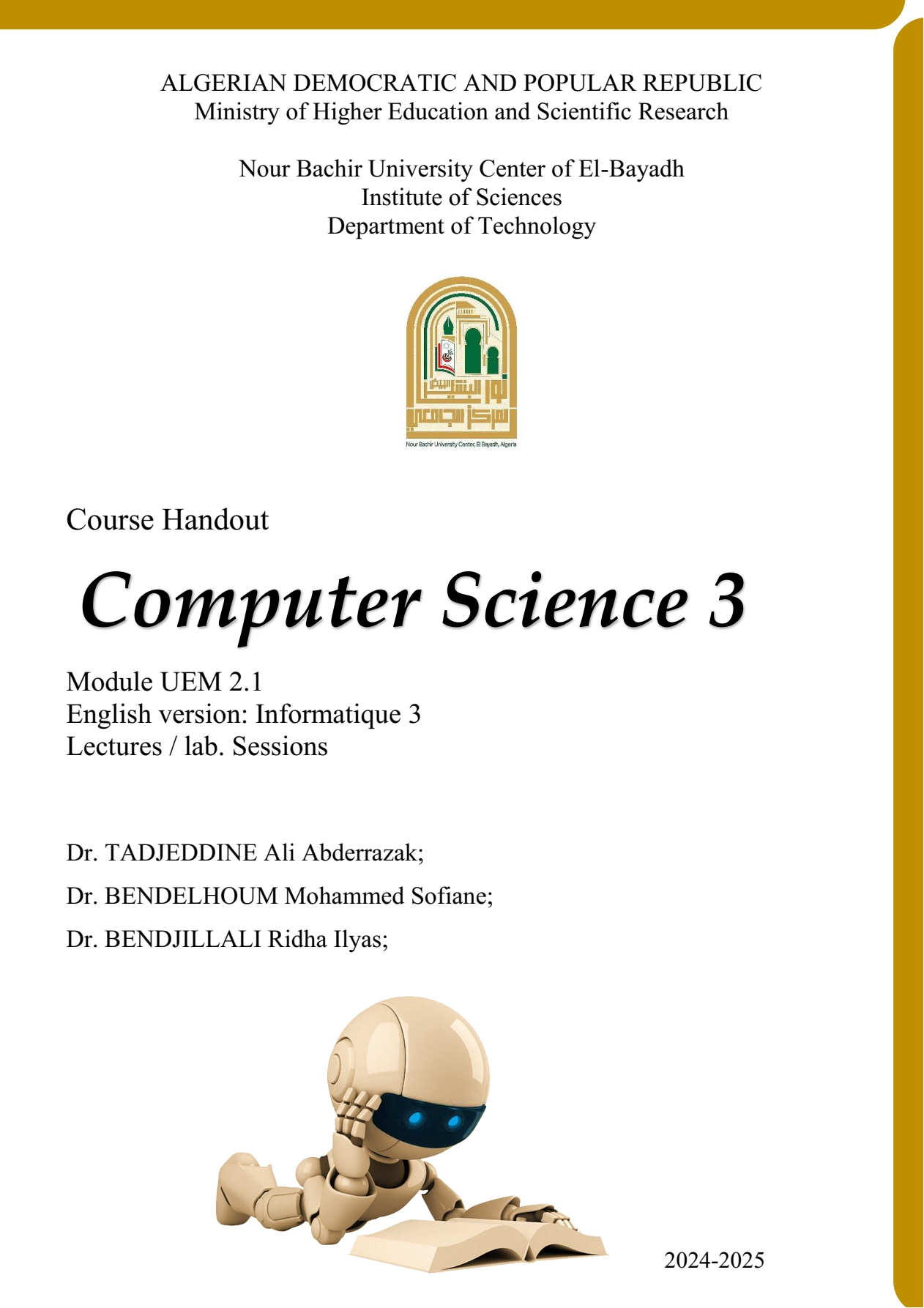
In line with the Ministry of Higher Education and Scientific Research's initiatives to enhance the prevalence of the English language within academic spheres, this course handout constitutes the translated version of our preceding material on Computer Science 3.
This course manual / lab material, entitled "Computer Science 3," is a methodological subject studied by second-year undergraduate students in the 3rd semester, as part of the common exchange in the fields of science and technology across all specialties. The curriculum of this course/lab is designed to provide students with a fundamental understanding of programming and numerical computation using Matlab.
Although the term "Matlab" stands for Matrix Laboratory in English, Matlab is a powerful computer programming language that can be utilized as a calculator, serving as a valuable tool for experimenting with ideas that could be implemented in your program. However, once you have moved beyond the experimentation stage, you typically rely on MATLAB to create a program that assists you in performing tasks: Regularly, Easily, and Rapidly. While these three characteristics do not encompass the entirety of MATLAB's capabilities, they do provide you with concepts to pursue and leverage to your advantage.
The fields of Science, Technology, Engineering, and Mathematics (STEM) currently emphasize the importance of simulating mathematical models prior to experimentation. Innovation in all these domains necessitates such practices, as do many practical professions. MATLAB offers a rich and extensive toolbox for STEM that encompasses Statistics, Simulation, Image Processing, Symbolic Processing, and Numerical Analysis.
Approach
Suggestions for enhancing the course will be greatly appreciated. While every effort has been made to eliminate errors, claiming perfection is a challenging feat. I will be very grateful to teachers, students, and users of this course if they identify any errors that may have inadvertently surfaced.
In order to simplify the learning process for students, each course/lab sheet consists of four parts:
- TP Objective:
This section covers the purpose of the lab session and the main concepts being taught.
- Part 01: Theoretical Section (Matlab Interface)
This part includes definitions of the commands and instructions used during the session.
- Part 02: Simulation Section (MATLAB - SIMULINK)
It contains solved exercises with illustrative figures for better understanding.
- Part 03: Experimental Section (MATLAB - SIMULINK)
This section contains exercises to adapt to programming problems and apply the concepts covered in Parts 1 and 2.
Organization of Lab Sheets:
According to the official framework, this course is divided into eight lab sheets:
|
TP No. |
Title |
Duration |
|
TP 1 |
Presentation of MATLAB |
1 week |
|
TP 2 |
Reading, Displaying, and Saving Data |
2 weeks |
|
TP 3 |
Script Files and Data Types and Variables |
2 weeks |
|
TP 4 |
Vectors and Matrices |
2 weeks |
|
TP 5 |
Control Statements (Loops, if, and switch) |
2 weeks |
|
TP 6 |
Function Files |
2 weeks |
|
TP 7 |
Graphics (Window Management, Plotting) |
2 weeks |
|
TP 8 |
Toolbox Usage |
2 weeks |
- Teacher: $a->firstname $a->lastname
- Teacher: $a->firstname $a->lastname
- Teacher: $a->firstname $a->lastname
